Info Bubbles in the Grid
December 12, 2015
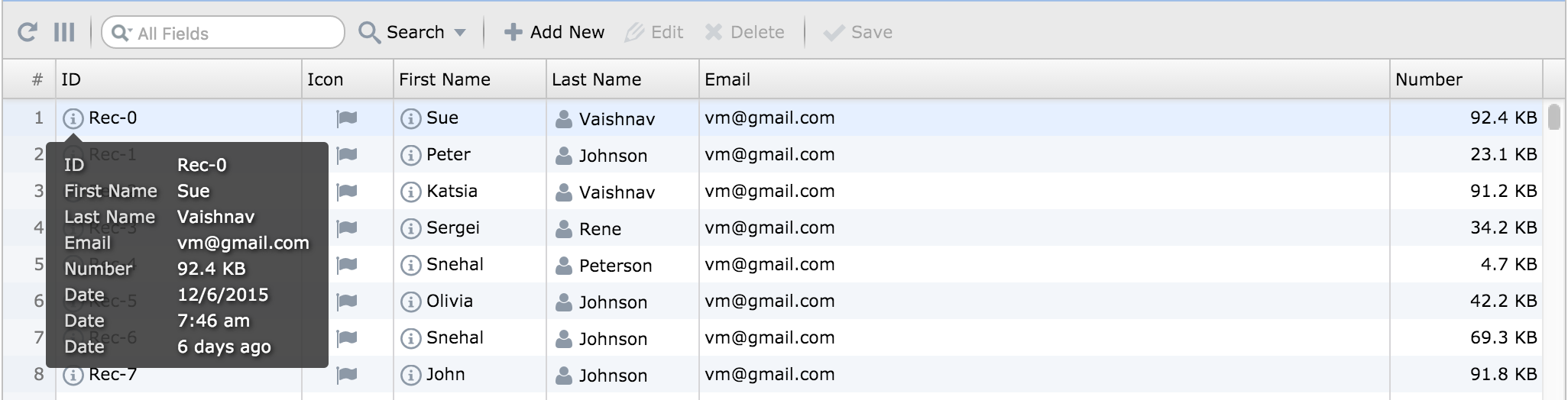
Super Easy to Define
This is a frequently needed feature and the goal was to make it super easy to use while still being very flexible. So, while defining columns for the grid, all you need to do is to set info flag to true. Consider the following code:xxxxxxxxxxcolumns: [ { field: 'first-name', caption: 'First Name', info: true } ]Flexible
Showing all fields in the bubble is only a single use case. As I developer, I want to have a full control of how I build the info bubble. I want to do the the following:- Define a custom icon
- Specify what fields I want to display
- Specify field groups
- Specify custom (computable) fields
- Define a custom render function
xxxxxxxxxxcolumns: [ { field: 'first-name', caption: 'First Name', info: { icon : 'icon-info', // icon class (comes from icon font) fields : [], // list of fields to display showEmpty : false, // show empty fields maxLength : 0, // if defined, will truncate field value render : function (rec) {} // custom render function } }]xxxxxxxxxxcolumns: [ { field: 'first-name', caption: 'First Name', info: { icon : 'icon-info', render : function (rec) { var name = rec.fname + ' ' + rec.lname; return '<table>'+ ' <tr><td>Name</td><td>'+ name +'</td></tr>'+ ' <tr><td>Field1</td><td>Value1</td></tr>'+ ' <tr><td>Field2</td><td>Some value</td></tr>'+ '</table>'; } } }]User Comments
Other Articles
-
Release Notes for w2ui 2.0
April 26, 2023
-
Quality Engineering for Web UI
October 5, 2020
-
Info Bubbles in the Grid
December 12, 2015
-
W2UI 1.4 Released
July 21, 2014
-
HTML5 Input Types Alternative (Part 2)
July 17, 2014
-
Folder Structure for Single Page Applications
July 7, 2014
-
HTML5 Input Types Alternative
January 22, 2014
-
Nested CSS Rules
November 22, 2013
-
W2UI 1.3 Released: Goodbye Pagination, Hello Infinite Scroll
October 29, 2013
-
JavaScript Grid with One Million Records
July 5, 2013
-
W2UI 1.2 Released
May 4, 2013
-
JavaScript W2UI 1.1 Released
February 9, 2013
-
Using ANT to Build and Deploy JavaScript Projects
October 27, 2012
-
CSS Scoping
August 27, 2012
-
Speech Bubbles in Pure CSS
June 2, 2012
-
A Variation of JavaScript Module Pattern
May 25, 2012